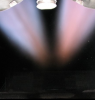Hello,
I am having trouble understanding what exactly "Automaf" is or exactly what it does or how to do it.
When I first bought my car, it had a Granatelli MAF on it and it caused some issues. I replaced it with a stock MAF and most of the issues were cleared up.
Now that I have EFI Live and the ability to see all of the tables and parameters, I notice that the settings are significantly different vs. the stock settings.
So, I guess my MAF settings are in questiion as well as a better definition of Auto Maf and how it could help me before I start jacking around a bunch of other settings.
Thank you.





 Reply With Quote
Reply With Quote