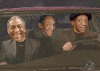Just recently got my Flashscan V2 and have the latest drivers, usb, 7.5 and 8.1 versions installed.
I'm using an LM1 for wideband and the serial cables with null modem gender bender between to connect to efilive external innovate wideband.
I've had it working a couple times, but everytime I make a change, BBL goes haywire.
I can use 8.1 to download my PID's. I know this because I unchecked samples 2,3,4 and change the name of my F1 everytime. If Flashscan displays the new name, I must be doing the download.
I can also use the explorer to copy the saved .efi files to my computer and open them in v7.5 scan tool.
Here's some observations that might need to be in the manual.
1. Use an sd card and format it. File errors until you do this.
2. Get the latest versions and drivers.
3. 8.1 only has a few purposes at this point. Defining your PID set, defining your settings, then downloading these two things to your flashscan hand held device. The explorer is what you use to see the log files on the hand held device and get them into your v7.5 logged data directory so you can open them on your computer.
4. Before logging, always select the pid set and hit the OK button. It will say please wait for a moment.
Back to my issues -
After I start logging data, the flashscan device displays my select pids very well. Whichever I select using the 8.1 program and download, there they are on the display in the order I put them. This leads me to think I'm doing many things right.
So I grab the logged .efi files using the explorer and open them in v7.5 dashboard. This is where 9 out of 10 times it doesn't work right. Sometimes it only shows rpm, sometimes only extwideband, once everything! Most the time the chart series items are lined out and not in the data tab. If I go to select in the pid tab, it tells me to clear the counters, doh! What a mess.
Now in all fairness, it could be something I have done to 7.5 or just flaky 7.5. Before I even started messing with changing anything or BBL, I noticed if I opened the Camaro sample efi with the default dashboard it worked great. But then when I tried to open other consecutive sample files, none of them would work. They wouldn't play, or the charts where all jacked up, or lined out. I would have to exit and come back in to get camaro sample to work again. So as I had to figure out how to get my serial wideband to show up in dashboard, I started making my own dashboard. Of course during the learning process, I overwrote the default dashboard with some of my own stuff and no longer have a clean default.
So I have my dashboard of what I need. I cannot seem to get any of the samples to run with my dashboard and can no longer get my bbl logged files to work with it either. I've tried some of the other alternate dashboards that I did not mess with and get the same results.
I'm going to road atlanta Monday with Chin and was hoping to bbl a 30 minute session. How often do you get to run that long over 4k rpm??
Help appreciated. Please break it down and be detailed as I'm kinda new to this, but am none the less a computer geek by nature.
Ken . . .



 Reply With Quote
Reply With Quote