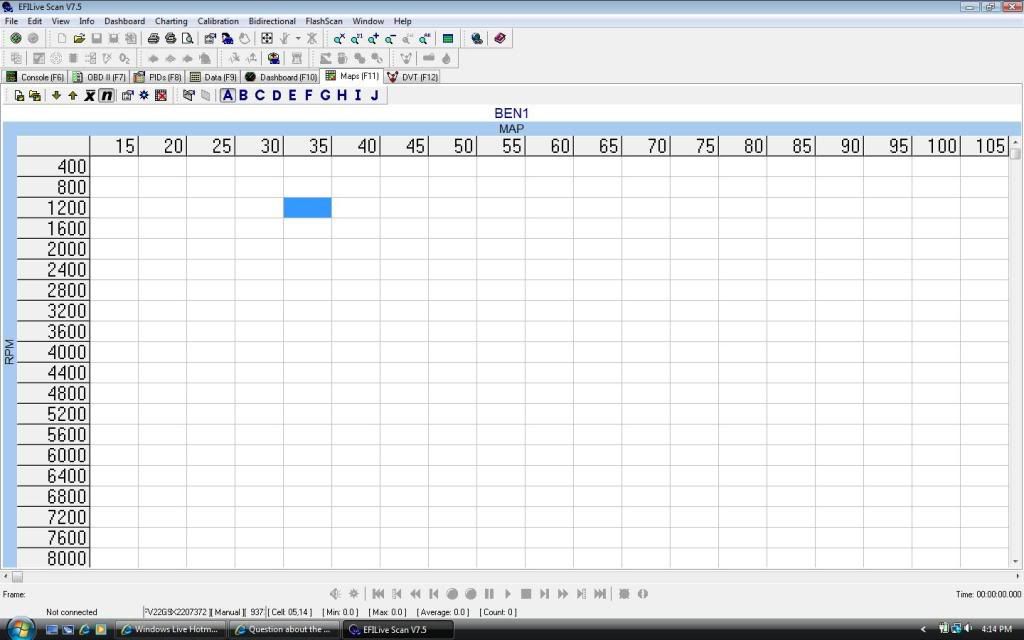I just followed the AutoVE tutorial, I have the SDAutoVE.tun tune loaded up in the car and ready to go, but was waiting for the g-friend to get home to hold my lap top to tell me what cells I needed to get (never done it but thats what it said). I saved everything but I had to exit out of the the maps to get the right PIDS selected..
So, I dont know which one to bring up now, do I bring up the Map "A" or "B" which is the priamary or backup to monitor the cells.. And they are blank now that I closed it and reopened it, they had numbers in side before, still ok?. Thanks.




 Reply With Quote
Reply With Quote