lol. i just realized i have rtacs on my rr. I always just put it in emulation and mad changes manually to the tune why the car is running lol. i looked over at the sticky up top but i dont know how to configurate oter pids int eh cal link to work with rtac. like desired idle airflow. i know rafig and rafpn. but if i follow the instructions in the stickky that should work right?
how mnay other parameters can i use rtacs with?
what should i set the RR filter to, the one in the rr control panel?
sorry for all the noob questions.



 Reply With Quote
Reply With Quote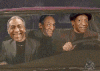






 The Tremor at AIR
The Tremor at AIR