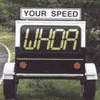Spent a little time with autove today. Set everything up according to the tutorial. Drove the truck for about 30-45 minutes. Hide the less then 50 count cells, used the filter and copy and pasted. Done it again because I was around.89 noticed a little knock during the second. Copy and pasted again. Then I got more KR.



 Reply With Quote
Reply With Quote