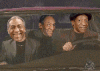im trying to get my v2 to work on my new laptop. Ive downloaded both 7.5 and 8, ive ran the updates to the software. I am able to read my engine with the v2 but unable to flash with it. Im now trying to update my firmware and i get a no device connected error.
what am i doing wrong? thanks





 Reply With Quote
Reply With Quote