In-Memory-of-Shawn-Sankey
This is the reverse of Calc.VET
This requires the OS to support the pid GM.VETABLE_DMA (unless you're SD/MAF-less in which case you're only correcting the VE).
AIMS:
Tune MAF/VE tables from idle to redline RPM in a single log session:
1. Tune both CL and PE/WOT,
2. Correct VE,
3. Calculated new MAF from corrected VE,
4. Eliminate Trims.
PROCEDURE:
1. Disable MAF: CALC MAFT can be performed Open or Closed-Loop
A. C2901: MAF High Frequency Fail 1: Change to 1 Hz
B. C2903: MAF High Frequency Fail Limit: Change to 1
C. Copy B5913 High-Octane Spark to B5914 Low-Octane Spark
D. Insure MAF Sensor Circuit is displayed as a current DTC
2. Setup Calculated PIDS:
calc_pids.txt <--- updated calc_pids.txt file
Copy that calc_pids.txt file to this folder, or copy/paste its contents to the calc_pids.txt file at this folder on your PC:
My Documents\EFILive\V7.5\User Configuration\
3. Select the following CALC.VET pids and record a suitable log:
Note: Keep Channel Count at 24 or less for Fastest Scanning.
Note: CALC.PE has been replaced by CALC.CL.
4. Apply CALC.VET/MAFT Filter:
5. Paste-with-labels the new CALC.MAFT map into Table B5001 in your tune file:
( ignore this step if you're running SD, i.e. ignoring MAF and doing VE table only )
(to limit the cell display width to something sensible, in the map properties goto the Cell tab and look at Constrain Cell Size)
6. Paste-multiply-with-labels the new CALC.SELBEN map into Table B0101 into your tune file:
To display units on a map: go to map properties, on each of the Data, Row, Col tabs, checkmark Show Units.
APPENDIX:
Read these for more info:
( read 1. to gain a better understanding of how Calc.MAFT and Calc.VE are the mirror image inverse of each other )
1. CALC.VET: A-New-Twist-on-CALC.-VE-Table..Computing-the-Entire-VE-Table.
2. Advanced CALC.VET Summary Notes: Summary-Notes
3. EFILive's AUTOVE Tutorial for full instructions on SD Tuning procedures (this is outdated): AutoVE Tuning Tutorial.pdf
4. How-to-match-wideband-output-to-B3601
5. Two Methods for Calculating Analog Wideband Lambda
Credits: (in no particular order):
joecar (forum moderator) for analyzing/deriving the CALC.VET equation(s) in terms of a log-able pids.
Weathermanshawn for inventing/exploring the idea of correcting VE and MAF in from a single log.
EDIT: attached latest zips, hopefully I attached the right ones.





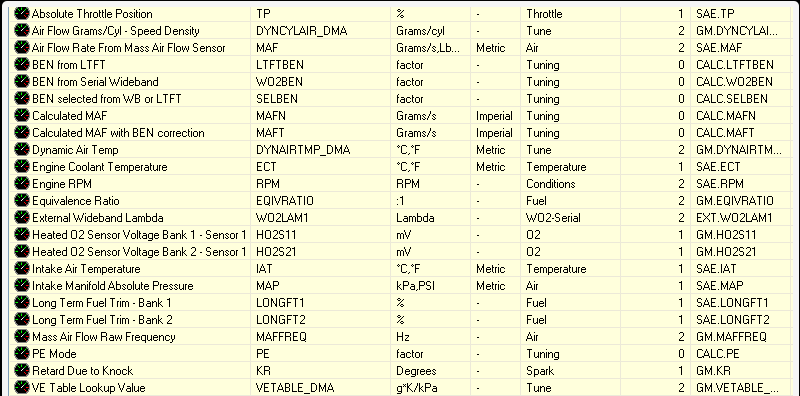
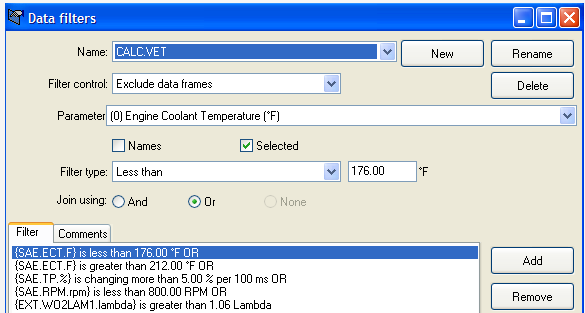
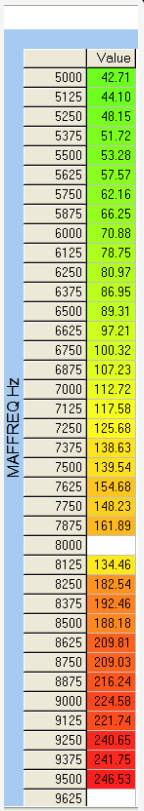
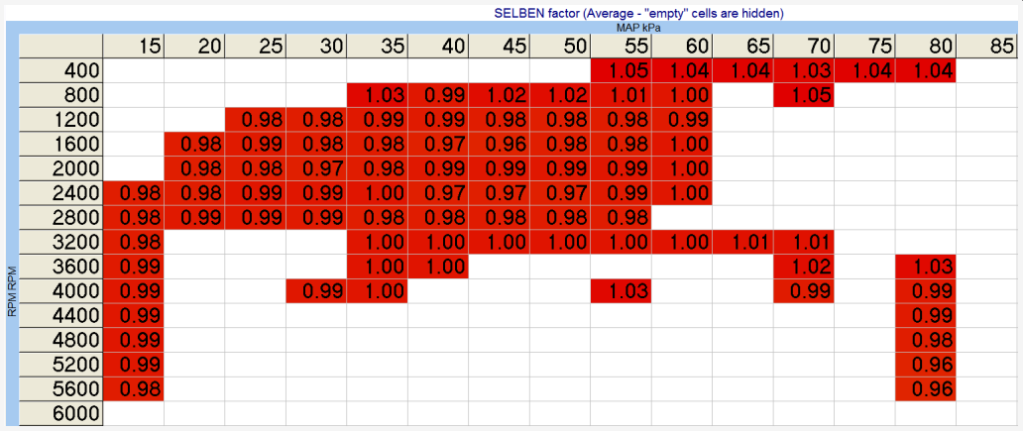

 Reply With Quote
Reply With Quote