JoshH 5.9 cummins timing calc
JoshH 5.9 cummins timing calc
Nice work on the timing excel, time to fine tune this weekend. Thanks Kory, Josh H and the beta Team ( Les and Zack, all the guys of EFI Live) for all your hard keep it cummin
awesome! thanks for the hard work.
how will the new tables with the timing offset fix affect this?
06 Laramie 3500 QC SB 4x4 - Full billet Auto by DTT, HE351/S475 twins, EFI live, lots of custom goodies....
07 6.2L Yukon Denali - CAI, CAT delete, self tuned with EFI Live
03 Trailblazer 4.2L I6 - CAI, custom exhaust, EFI live
2010 Laramie 3500 CC LB 4x4 - H&S, DPF delete, waiting for EFI Live.....
Calculator explains that you need to have to make the offset adjustment in order for it to calculate correctly.
If your tables don't reflect the offset..apply the offset then enter info into document...do your calculations then take new timing number and subtract offset back out and paste to your tables
Les Szmidt
2007 5.9 Dodge Ram
2014 Ram 3500 Aisin tuning Emissions Equipped
EFI Live Cummins BETA Tester
Silver Bullet Tuning
silverbullettuning@gmail.com
www.youtube.com/ljszmidt
http://www.facebook.com/SilverBulletTuninig
From the spreadsheet, stated in the top:
If you want to calculate your current timing percentages, copy and paste your rail pressure and pulse width tables as instructed above. Then go to table {E2503} Timing, Base Table. If you still have the 20 degree timing offset, you will need to adjust your timing table so it reflects actual injection timing. Right click in the upper left corner, but this time, just select “Copy”. Do NOT “Copy with labels”. Go to cell B120 of this spreadsheet and paste what you just copied. Your percentages will now be displayed starting in cell B142.
EFI Live, Maxxed Out auto trans, Edge TC, FASS, 35's, 4" lift, E.D. 62/68/12, 70 hp tips.
Some of the guys have preferred to have the green/yellow/red gradients applied to their spreadsheet. So I made these instructions for them. You'll of course have to unprotect the sheet first.
AdamRRT's guide to add a color gradient to JoshH's "Cummins Timing Calculator" spreadsheet:
(Granted there may be other ways to do this. This is the easiest explained way that I know. Feel free to do things your own way if needed. Just don't delete any formulas!)
We will have to do 1 table at at time in order to apply that gradient only to that table. Otherwise the gradient will use the numbers from all selected tables.
Select the table to which you wish to apply the gradient.
Across the top of Excel, go:
Home > Conditional Formatting > Color Scales
You will then see 8 potential scales. Choose the one you wish to use. I prefer the top row, 2nd from left. This color scale matches the stock color scale on EFI Live.
I then enrich the colors by keeping the same table selected then going:
Home > Conditional Formatting > Manage Rules
Double-click the color bar in this window. You then can select the deeper colors you wish to use instead of Excel's slightly washed out versions. OK. APPLY.
Repeat for each table. Your tables should now match the formatting of EFI Live, so that you can still see any numbers that stand out to you.
Re-protect the sheet, of course.
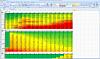
EFI Live, Maxxed Out auto trans, Edge TC, FASS, 35's, 4" lift, E.D. 62/68/12, 70 hp tips.
Thank you very much for this.
Since I am new to the whole efi thing, what is this table supposed to do for us? Does it just calculate based on pressure and duration a ideal timing figure?
06 CC DRW, DTT, EFI Live.
473HP
The timing calculator allows you to correct your timing for added pulsewidth. When you add fuel without changing the timing this makes it so the added fuel is being added AFTER top dead center and if you add enough fuel you will be causing your combustion event to carry on until the exhaust valve is opening basically wasting the added fuel and skyrocketing your EGT's. By correcting your timing tables you can keep it so that X percentage of teh fuel is injected before top dead center to keep the power cycle centered where you need it.
1995 GMC 2500 SUBURBAN powered by 01 DURAMAX/ALLISON, little of this, a little of that,
DIAMONDEYE 4" exhaust, CORSA muffler, AFE stage 1 dry filter, custom tuning by me, KENNEDY single pump and pump rub kit.