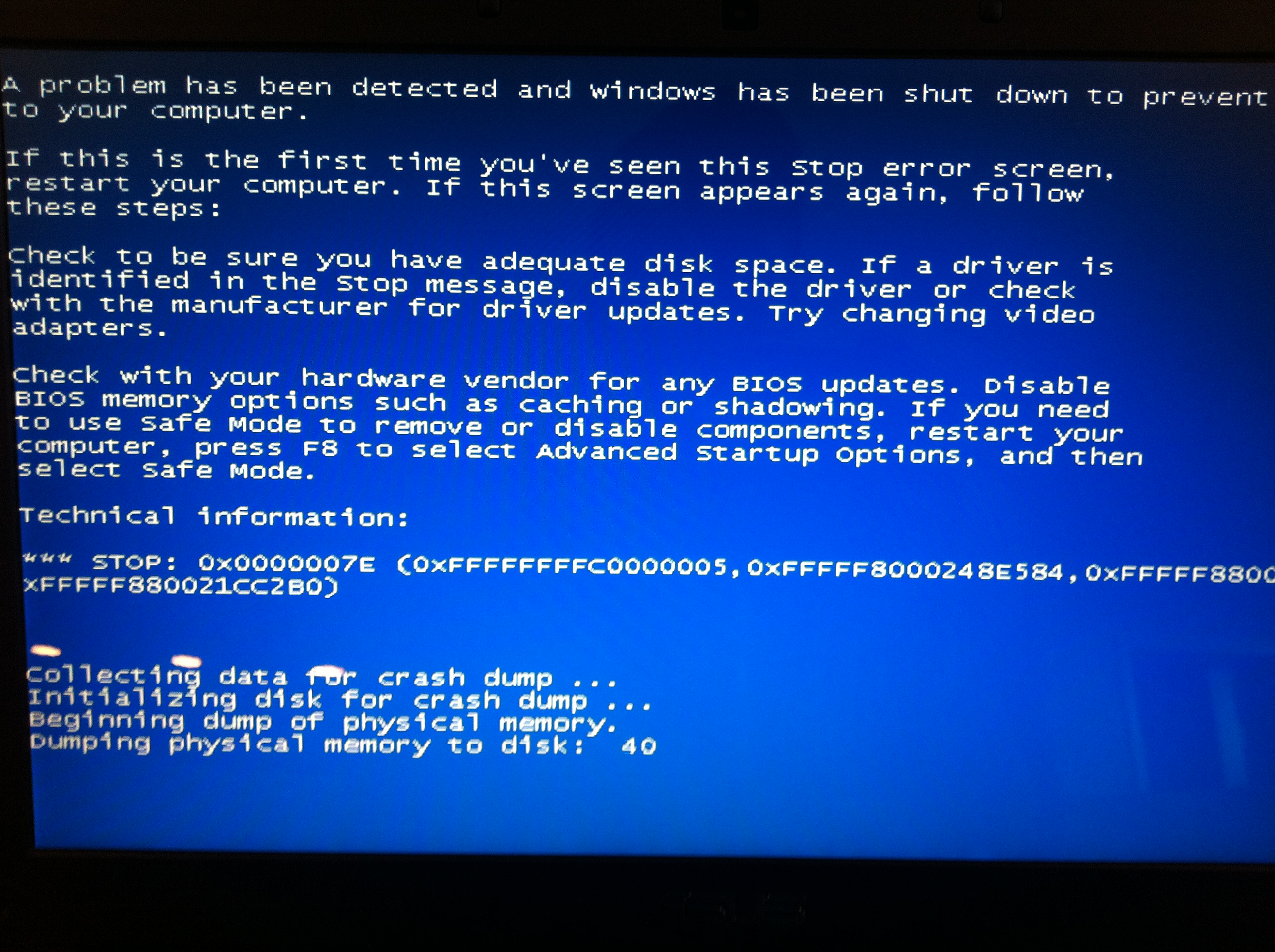Hello, I am having an issue with my new Asus U56E-RBL7 laptop and the flashscan V2 box. If I have the USB connected with the laptop off, and turn on the laptop, I get a blue screen of death on the laptop. But if I plug in the flashscan after it turns on, everything works just fine.
Anyone else have this issue?
Thanks!



 Reply With Quote
Reply With Quote