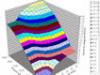Sorry, I made a mistake in the order of the item above. You must use the "Save As" option to save the dash before you make changes to it. That is because changes to the charts and gauges on each dash page are written back to their files immediately. So by using the Save as option you have created a copy of the dashboard and all changes are then made to the copy (not the original).
They scenario actions should be ordered like this:
Scenario 1:
- Load the Default Metric dashboard.
- Use the "Save As" option to save that dashboard with a new name.
- Make changes to the dashboard.
Both the existing Default Metric dashboard and the new dashboard exist in the "VDash" folder.
Scenario 2:
- Load the Default Metric dashboard.
- Change the VDash property setting to C:\Temp
- Use the "Save As" option to save that dashboard with a new name.
- Make changes to the dashboard.
The existing Default Metric dashboard still exists in the original VDash folder, the new dashboard exists in the the new "VDash" folder C:\Temp.
Regards
Paul





 Reply With Quote
Reply With Quote