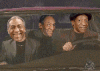I have not used my wideband in about 2 years since I was running V1.
Question is... I have my V2 all ready to go but need to know what wires on my LC1 I hook up and to where, What changes since I bought the T/A cable that plugs into the LC1 (OUT).
Do I still run:
- red to switched power
-blue to chassis ground
Do I still have to use the white, green, yellow and brown wires?
THANKS FOR ANY HELP!




 Reply With Quote
Reply With Quote