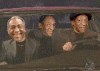EFILive Version 8 will allow transposing of row/columns - unfortunately we can't do that in version 7 of the software.
Interesting concept and something that we will look into adding into V8. We had already planned to do a similar thing with logged data charts.
Unfortunately (or fortunately, depends on your point of view), the A/D inputs are isolated from FlashScan's CPU by opto isolators. The circuits that drive the opto isolators are powered from the 12V feed from the vehicle. They cannot be powered from the 5V (sometimes 4.75V) USB supply. That means you need to be connected to a 12V power supply (it doesn't have to be a vehicle).
See this doc for FlashScan's pinouts, you can easily chop the end of a Cat-5 network cable to make a plug that powers FlashScan from a "wall-wart" 12V regulated power supply.
http://download2.efilive.com/Tutoria...20Tutorial.pdf
Regards
Paul
And yes, I understand more features cost money. It is just a suggestion, though.



 Reply With Quote
Reply With Quote