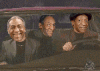I got the RoadRunner installed with no issues but for some reason all my PIDs were missing in the scan tool. I checked my VIN and it was entered correctly, then I noticed when i pulled down the "ENTER VIN" from the file menu, nothing was there. I manualy entered the VIN then opened my PID file again and BINGO, all looked good, all PIDs were back. However, as soon as I connect to the scan tool, the VIN gets cleared and all my PIDs are gone again. Whats going on?? I keep entering the VIN and everytime i connect it clears again.




 Reply With Quote
Reply With Quote