I have been part of the BBL beta testing since pretty much the beginning. I had a long pause between the most recent update to build 66, and all of the other updated firmware, etc. I have noticed a few things that I don't like in the new version (although it may have changed in some versions earlier, and I didn't know because I took a 2 month break from the BBL beta testing).
1. When I select the PID list, it does not take me to the datalogging screen like it previously did. I liked that, because that is what I do everytime after I select PIDs. Now it takes more clicks on the FlashScan while I'm driving, which I do not like.
2. There is a significantly longer delay between pressing the record data button and the start of the log. It seems like an eternity when I'm trying to catch something in a log quickly. Why the big delay, and can it be shorter like it was previously?


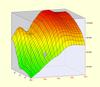

 Reply With Quote
Reply With Quote


