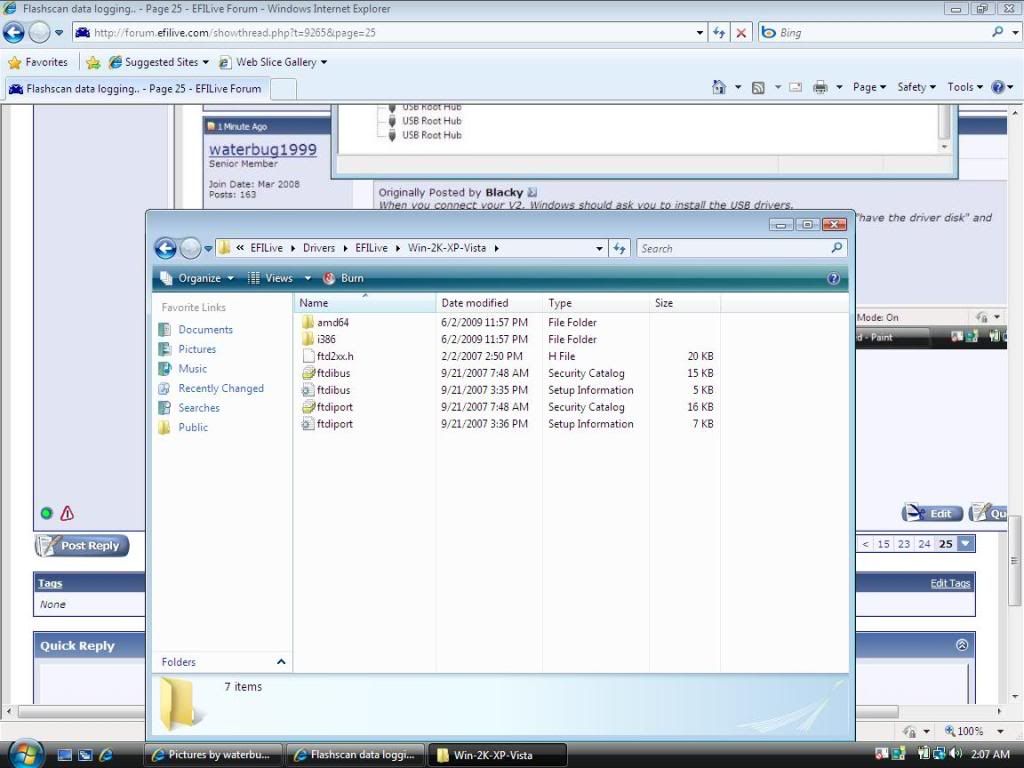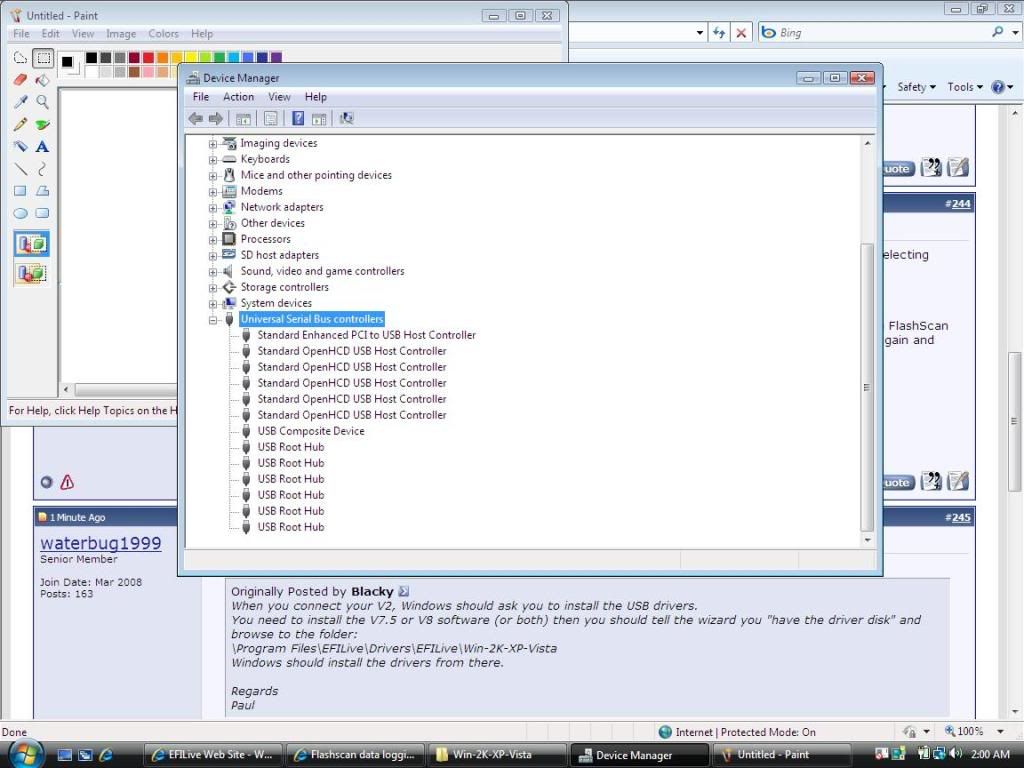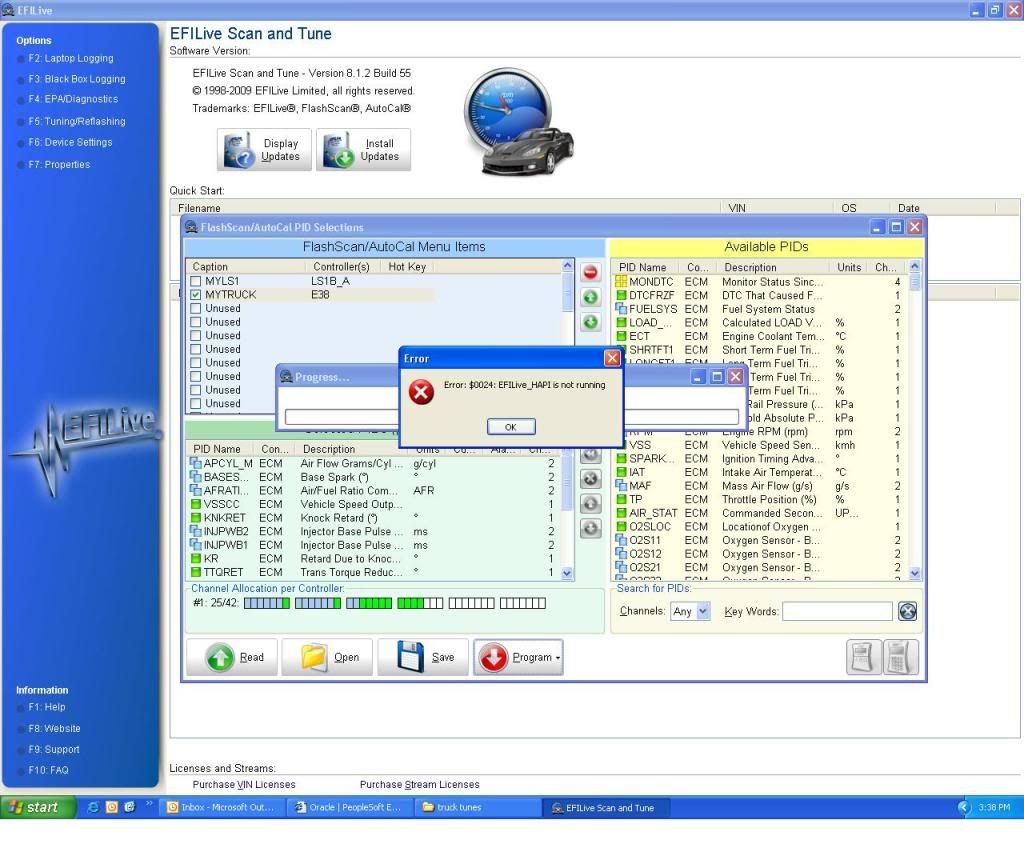If windows does not ask to install the drivers, you can manually install them b right clicking on My Computer and selecting Properties. Then Hardware and click on [Device Manager].
Look for FlashScan V2 in the Universal Serial Bus section and right click on it and select Update driver.
If it is not under the Universal Serial Bus section, check in other sections for "unknown devices" then if you unplug FlashScan and the unknown device disappears from the display then you know that is the FlashScan device. Plug it back in again and select Update driver.
Regards
Paul




 Reply With Quote
Reply With Quote