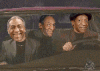I am working my way through the set up while I wait for my license. and I have struck a problem....When I go to device manager on my laptop there is no com port listed as in the instructions. I know it should be there but its not...any suggestions
Mike




 Reply With Quote
Reply With Quote