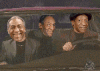Just got my spalsh screen loaded thanks to Cindy over from Dieselplace.com fourms. Had to format the config file. Also copied all *.ppm files in config while there. So I then started reading about loading the a,b,c,d dtcs files under the scan folder. I select them and copy and paste. Well again I get error 0005 and select properties gets me error 0026 and refresh error 0182. Same 0005 error when trying to install a splash screen but formatting the config file fixed that.
So issue now is getting the dtc files over to scan folder. I did reformat the config file and treid again but same errors and then reloaded the other ppm files and new splash screen back for now.
edit:
Since loading the ppm files i can now load pids for logging. Have to try logging tomorrow. Was told it can be done but but could not file options.txt file. Now that it is there I am set for standalone logging. Just need to get the dtc files over to the scanfolder now.
edit:
bootblock 2.06.02
firmware 2.06.06
Thanks for your time and help.
Brian



 Reply With Quote
Reply With Quote